|

<<return
to support
When
to Use IMAP
What is
IMAP?
When would I want to use IMAP
over POP3?
How is IMAP different from POP3?
Does everybody have IMAP?
How do I set up Outlook to access
the server?
What are the drawbacks to IMAP?
What
is IMAP?
Coastline now offers IMAP e-mail, which allows you to
access your mail and store it directly on our server. All
accounts default to 5MB of space, so it is very important to clear your messages
often.
When would I want to use IMAP
over POP3?
The best times to use IMAP are when you are traveling or
have more than one person who needs access to the same
mailbox. Common boxes to set up as IMAP are
'info,' 'sales,' or 'support.'
How
is IMAP different from POP3?
POP3 mail is downloaded to your local computer. It is
an excellent solution for a user who is the only one to
access a mailbox and doesn't plan to travel soon. It
clears out your e-mail and frees you up to access large
attachments.
Does
everybody have IMAP?
No, not all accounts have IMAP available. Only
accounts set up or transferred to our newest server can use
IMAP. If you have
IMAP it would be specified in your Welcome e-mail that
contains all of your default settings.
How
do I set up Outlook to access the server?
When you are creating your account, Outlook will prompt you
for your incoming server. Just click on the drop down
menu and change from the POP3 default to the IMAP server.
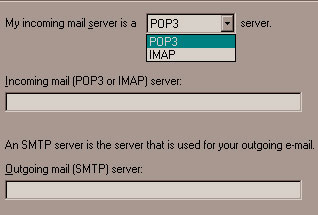
What
are the drawbacks of IMAP?
Your box could easily fill up and then your mail would be
returned to the sender as undeliverable. POP3 is
definitely the better e-mail choice if you are in the office
and have one person who needs to access the mailbox.
Also, deleted items are actually deleted. With a
standard POP3 box you have the option of keeping your
deleted items stored indefinitely. With IMAP, all
e-mail stored in folders adds to your 5MB limit.
|